1
General Discussion / Re: MilkDrop 3.0 + 500 presets
« on: July 26, 2023, 03:24:35 AM »
At the moment it's not possible to choose the audio source, I'm working on that.
It works fine for 99% of the users, but a few unlucky ones with complex audio setup have reported this problem.
Version 3.2 is out btw and the possibilities of presets mashup are now pretty crazy,
watch my tutorial #3 : https://www.youtube.com/watch?v=AdcUPpp1O0k
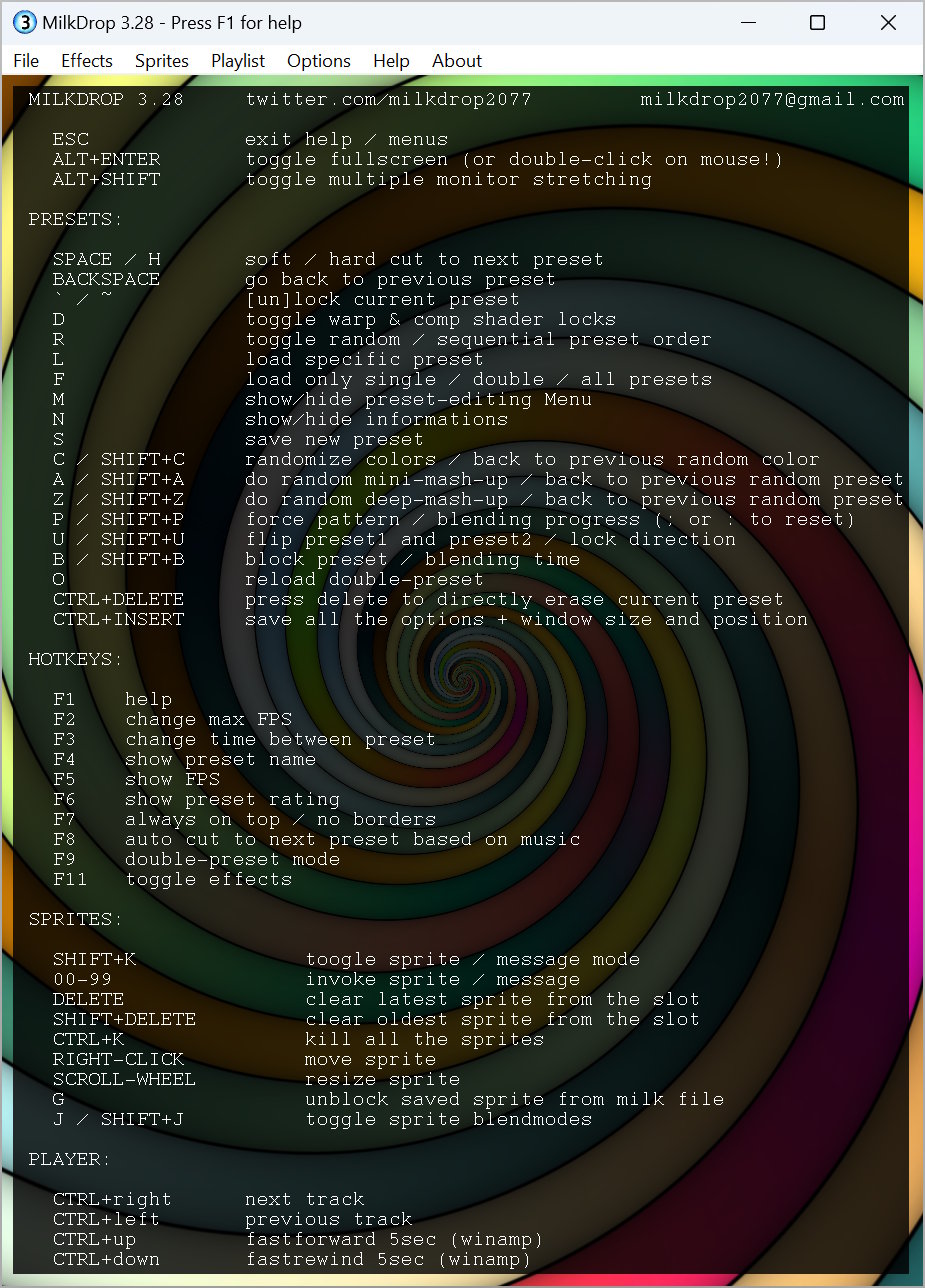
What's new in version 3.2:
-300+ presets, new HD textures, new HD patterns.
-Double-preset are now displayed correctly when entering/exiting full screen or resizing the window.
-Live blending: pressing the keys 'p' and 'P' will display directly pattern or progress, no more backspace/spacebar needed!
-Reload a double-preset: pressing 'o' will reload a double-preset only with different random values, very handy to see different plasma blend for example
-Flip presets: press 'u' to flip preset 1 and 2 (and keep the exact position)
-Locked direction: press 'U' to force the direction of the blending, ex: if you are using the cercle pattern, -1 = from the INSIDE, 1 = from the OUTSIDE
-Block a preset: press 'b' to lock a preset, it will always load first when creating a double-preset (F9 and then SPACEBAR)
-Press 'B' to choose the blending time
-When pressing F4, you can now see both preset names if it's a double-preset
-New borderless mode with F7
-New delete mode: press CTRL+DELETE to start or exit delete mode: now you can delete any preset you see simply by pressing the DELETE key (no need to load the list and confirmation).
Very handy if you want to clean a large number of presets, be careful you can't restore a deleted preset!
-When pressing the keys A,D,M,Z or F9, it will auto-switch to 'Show only classic-presets' to avoid any mash-up errors.
-Added the Beginners Guide to MilkDrop Preset Writing in html and doc in the Milkdrop3\docs folder
-Lot's of small bugs fixed...
same download link as before: https://github.com/milkdrop2077/MilkDrop3
if you want to check the new presets only : https://twitter.com/MilkDrop2077/status/1682220543150358528
257 of them are .milk2 presets
It works fine for 99% of the users, but a few unlucky ones with complex audio setup have reported this problem.
Version 3.2 is out btw and the possibilities of presets mashup are now pretty crazy,
watch my tutorial #3 : https://www.youtube.com/watch?v=AdcUPpp1O0k
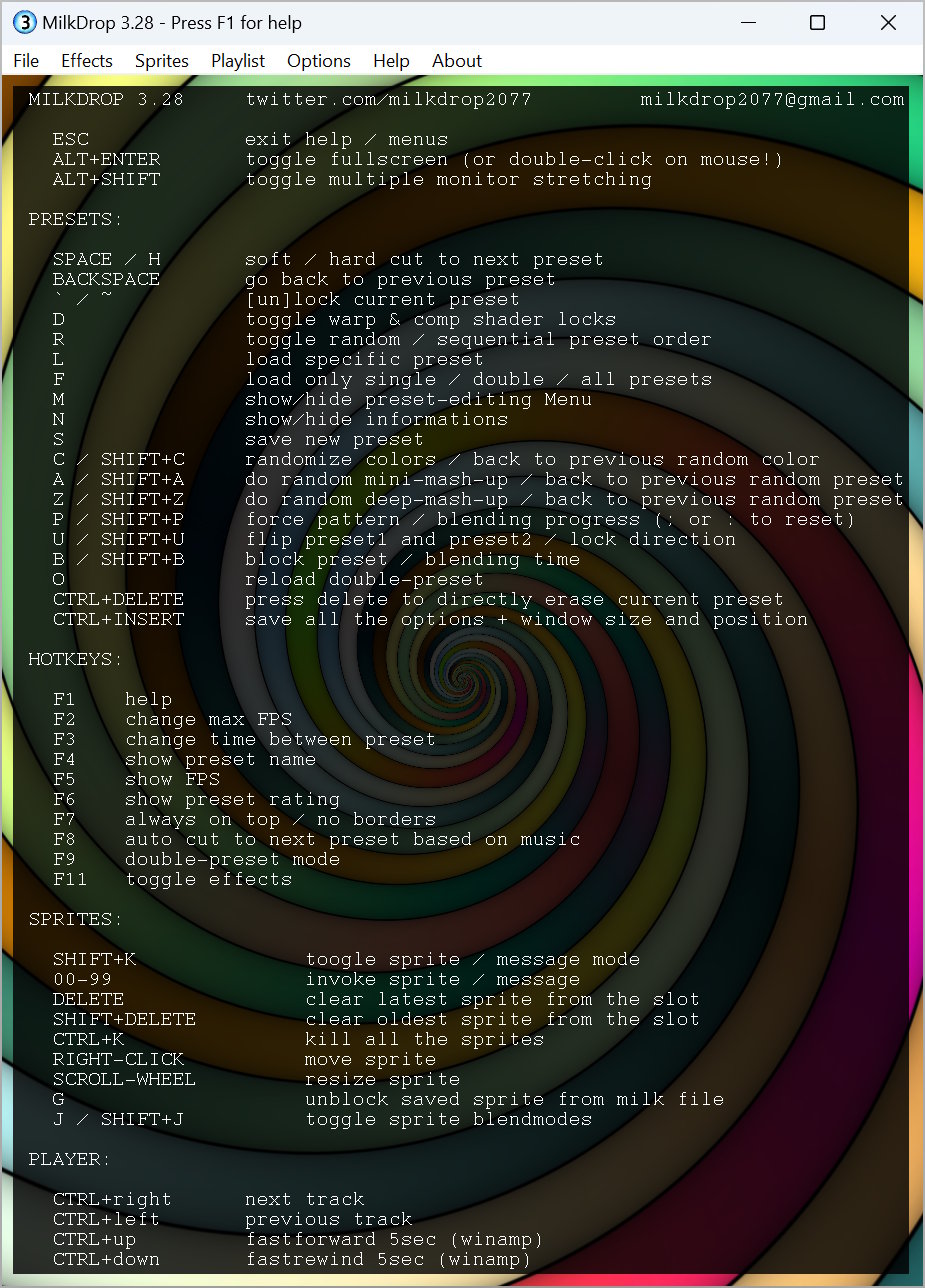
What's new in version 3.2:
-300+ presets, new HD textures, new HD patterns.
-Double-preset are now displayed correctly when entering/exiting full screen or resizing the window.
-Live blending: pressing the keys 'p' and 'P' will display directly pattern or progress, no more backspace/spacebar needed!
-Reload a double-preset: pressing 'o' will reload a double-preset only with different random values, very handy to see different plasma blend for example
-Flip presets: press 'u' to flip preset 1 and 2 (and keep the exact position)
-Locked direction: press 'U' to force the direction of the blending, ex: if you are using the cercle pattern, -1 = from the INSIDE, 1 = from the OUTSIDE
-Block a preset: press 'b' to lock a preset, it will always load first when creating a double-preset (F9 and then SPACEBAR)
-Press 'B' to choose the blending time
-When pressing F4, you can now see both preset names if it's a double-preset
-New borderless mode with F7
-New delete mode: press CTRL+DELETE to start or exit delete mode: now you can delete any preset you see simply by pressing the DELETE key (no need to load the list and confirmation).
Very handy if you want to clean a large number of presets, be careful you can't restore a deleted preset!
-When pressing the keys A,D,M,Z or F9, it will auto-switch to 'Show only classic-presets' to avoid any mash-up errors.
-Added the Beginners Guide to MilkDrop Preset Writing in html and doc in the Milkdrop3\docs folder
-Lot's of small bugs fixed...
same download link as before: https://github.com/milkdrop2077/MilkDrop3
if you want to check the new presets only : https://twitter.com/MilkDrop2077/status/1682220543150358528
257 of them are .milk2 presets