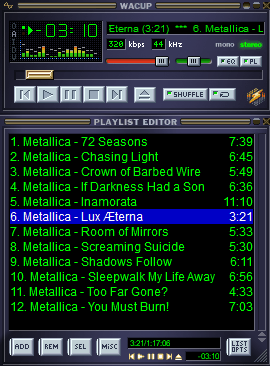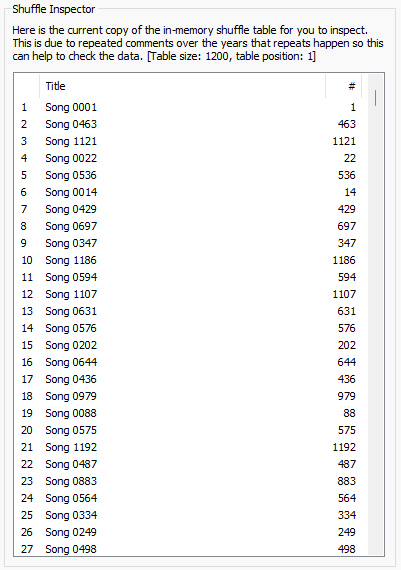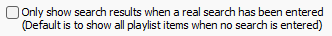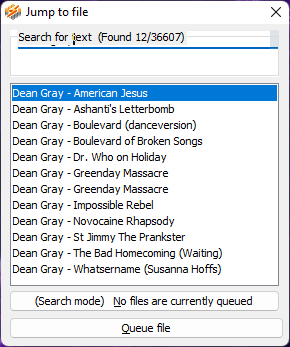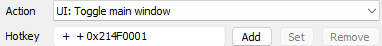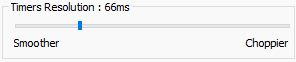1
Preview Build Discussion / Re: WACUP - First experiences, bugs, wish list
« on: January 30, 2024, 06:49:27 PM »
1) When you say "metadata from the local library" do you mean the "Media library"? I have deactivated it completely and this could explain why it works differently for you, if the changes you made in the next build have nothing to do with it. With Winamp I can load the playlists however I want, they are always loaded correctly.
>> Update <<
Okay, I started all over again with a fresh WACUP full installation. And lo and behold, the playlists are also loading correctly. So I deactivated plug-in after plug-in to see which one was to blame, but it worked all the time. But then I realized the difference: Shuffle! Shuffle is practically always on for me, if I turn it off then I can load all playlists just like in Winamp.


Something seems to work differently with the shuffle in WACUP than in Winamp. Firstly, the loading of the playlist and secondly, WACUP (if you start WACUP with a *.m3u8 file and shuffle is on) always plays song #1, which I assume should not be the case.
2) I've been using Winamp "since forever" but I have no idea what's going on under the hood. And I've only known WACUP for a short time and therefore know much less about WACUP than about Winamp. I am only reporting as a beginner WACUP user what I have noticed. The way it is for me at the moment, setting a search limit is useless for me. Even if the idea is quite clever, I lose the ability to scroll quickly.
I already said in post #1 that it would probably be difficult to change the plug-in so that both are possible. The cursor would have to start on the current song and then distribute the limit up and down. Then even a limit of 100 would certainly be enough. But it's not so tragic. The songs are only on a SATA SSD but the search is still quite fast. But Slower than in Winamp, by the way.
But WACUP isn't finished yet, so I'll just wait for the final release!
3) About performance and timers: Here too, of course I had no idea that there were so many dependencies. My Winamp always runs in "Windowshade Mode" and all animations are always completely deactivated via the skin option, so I only see the effects of the timer in Winamp on the scrolling song ticker and the spectrum analyzer.
Regarding CPU utilization: This varies depending on the CPU, of course. I only have the values of a 24 thread CPU at hand. However, Winamp is also used on an old 4-core with 8 threads, where the difference is much more noticeable. Winamp and WACUP are compared with the original Modern Skin when playing the same song. The animations are deactivated on both and both run in Windowshade mode.
For a better understanding: 100% / 24 threads = 4.16% would be one thread.
@60fps/16.6ms:
Winamp: 0,19% (min) 0,25% (max) WITHOUT Scrolling Song Title.
WACUP: 0,24% (min) 0,29% (max) WITHOUT Scrolling Song Title.
Winamp: 0,21% (min) 0,31% (max) WITH Scrolling Song Title.
WACUP: 0,25% (min) 0,32% (max) WITH Scrolling Song Title.
@30fps/33.3ms:
Winamp: 0,17% (min) 0,22% (max) WITHOUT Scrolling Song Title.
WACUP: 0,22% (min) 0,29% (max) WITHOUT Scrolling Song Title. << Almost the same @60fps ??
Winamp: 0,17% (min) 0,24% (max) WITH Scrolling Song Title.
WACUP: 0,25% (min) 0,32% (max) WITH Scrolling Song Title.
Hidden (ALT+W):
Winamp: 0,09% (min) 0,12% (max)
WACUP: 0,18% (min) 0,24% (max)
@15fps/66.6ms (my winamp default):
Winamp: 0,09% (min) 0,12% (max) WITHOUT Scrolling Song.
Winamp: 0,14% (min) 0,20% (max) WITH Scrolling Song.
Interesting that if you hide the main window and only show the tray icon (ALT+W), WACUP uses twice as much CPU as Winamp. The values seem ridiculous, of course, but this is due to the number of threads. Nevertheless, the utilization is significantly higher than with Winamp. But if the switch to 30fps in WACUP doesn't really help, then a switch to 15fps probably won't either. Apparently WACUP simply works differently than Winamp.
Oh, one more thing: When I unpacked the fresh installation and clicked on the "Disable Local Library plug-in..." the following dialog appeared:
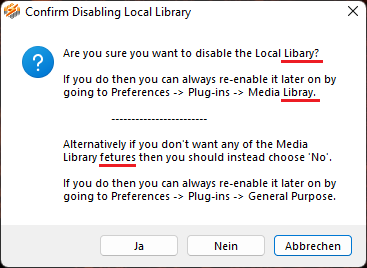
I think there are a few typos in there
>> Update <<
Okay, I started all over again with a fresh WACUP full installation. And lo and behold, the playlists are also loading correctly. So I deactivated plug-in after plug-in to see which one was to blame, but it worked all the time. But then I realized the difference: Shuffle! Shuffle is practically always on for me, if I turn it off then I can load all playlists just like in Winamp.


Something seems to work differently with the shuffle in WACUP than in Winamp. Firstly, the loading of the playlist and secondly, WACUP (if you start WACUP with a *.m3u8 file and shuffle is on) always plays song #1, which I assume should not be the case.
2) I've been using Winamp "since forever" but I have no idea what's going on under the hood. And I've only known WACUP for a short time and therefore know much less about WACUP than about Winamp. I am only reporting as a beginner WACUP user what I have noticed. The way it is for me at the moment, setting a search limit is useless for me. Even if the idea is quite clever, I lose the ability to scroll quickly.
I already said in post #1 that it would probably be difficult to change the plug-in so that both are possible. The cursor would have to start on the current song and then distribute the limit up and down. Then even a limit of 100 would certainly be enough. But it's not so tragic. The songs are only on a SATA SSD but the search is still quite fast. But Slower than in Winamp, by the way.
But WACUP isn't finished yet, so I'll just wait for the final release!
3) About performance and timers: Here too, of course I had no idea that there were so many dependencies. My Winamp always runs in "Windowshade Mode" and all animations are always completely deactivated via the skin option, so I only see the effects of the timer in Winamp on the scrolling song ticker and the spectrum analyzer.
Regarding CPU utilization: This varies depending on the CPU, of course. I only have the values of a 24 thread CPU at hand. However, Winamp is also used on an old 4-core with 8 threads, where the difference is much more noticeable. Winamp and WACUP are compared with the original Modern Skin when playing the same song. The animations are deactivated on both and both run in Windowshade mode.
For a better understanding: 100% / 24 threads = 4.16% would be one thread.
@60fps/16.6ms:
Winamp: 0,19% (min) 0,25% (max) WITHOUT Scrolling Song Title.
WACUP: 0,24% (min) 0,29% (max) WITHOUT Scrolling Song Title.
Winamp: 0,21% (min) 0,31% (max) WITH Scrolling Song Title.
WACUP: 0,25% (min) 0,32% (max) WITH Scrolling Song Title.
@30fps/33.3ms:
Winamp: 0,17% (min) 0,22% (max) WITHOUT Scrolling Song Title.
WACUP: 0,22% (min) 0,29% (max) WITHOUT Scrolling Song Title. << Almost the same @60fps ??
Winamp: 0,17% (min) 0,24% (max) WITH Scrolling Song Title.
WACUP: 0,25% (min) 0,32% (max) WITH Scrolling Song Title.
Hidden (ALT+W):
Winamp: 0,09% (min) 0,12% (max)
WACUP: 0,18% (min) 0,24% (max)
@15fps/66.6ms (my winamp default):
Winamp: 0,09% (min) 0,12% (max) WITHOUT Scrolling Song.
Winamp: 0,14% (min) 0,20% (max) WITH Scrolling Song.
Interesting that if you hide the main window and only show the tray icon (ALT+W), WACUP uses twice as much CPU as Winamp. The values seem ridiculous, of course, but this is due to the number of threads. Nevertheless, the utilization is significantly higher than with Winamp. But if the switch to 30fps in WACUP doesn't really help, then a switch to 15fps probably won't either. Apparently WACUP simply works differently than Winamp.
Oh, one more thing: When I unpacked the fresh installation and clicked on the "Disable Local Library plug-in..." the following dialog appeared:
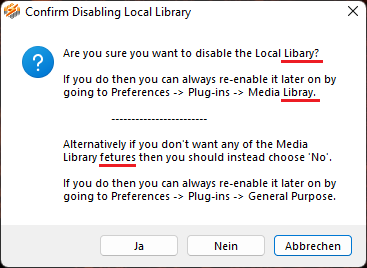
I think there are a few typos in there