1
Skins / Re: Big Bento Modern v1.2
« on: January 28, 2023, 08:54:21 PM »
OK. I couldn't reproduce the "use OS registry" method. 
So, I made a backup of my WACUP_portable folder. Then I deleted it and reinstalled latest WACUP as portable (full install). But again, no "Integrated Waveform Seeker (IWS)" option!
Then I copied bit by bit from the backup to the new install.
That way I found out what was the problem:
There has to be a file
WACUP_portable\Settings\WACUP_Tools\koopa.ini
It doesn't matter what's in the file - even a 0 byte file does it.
If that file is missing (or renamed) then there is no IWS. If I recreate a file with that path and name, the IWS reappears.
100% reproducible on my system.
Rio


So, I made a backup of my WACUP_portable folder. Then I deleted it and reinstalled latest WACUP as portable (full install). But again, no "Integrated Waveform Seeker (IWS)" option!

Then I copied bit by bit from the backup to the new install.
That way I found out what was the problem:
There has to be a file
WACUP_portable\Settings\WACUP_Tools\koopa.ini
It doesn't matter what's in the file - even a 0 byte file does it.
If that file is missing (or renamed) then there is no IWS. If I recreate a file with that path and name, the IWS reappears.
100% reproducible on my system.
Rio




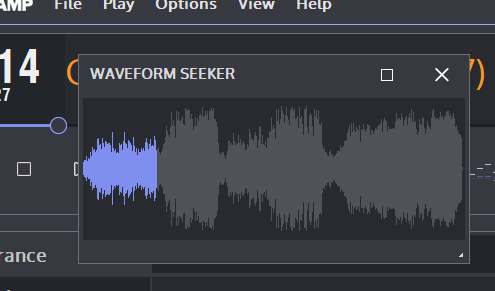

 ).
).