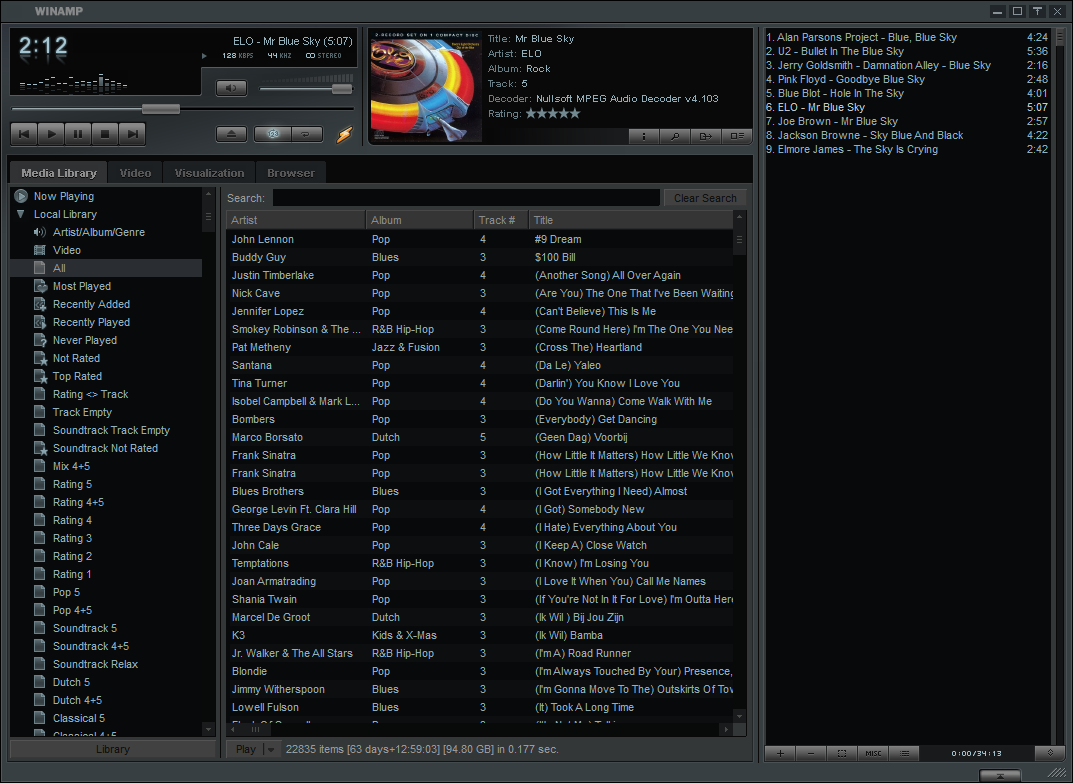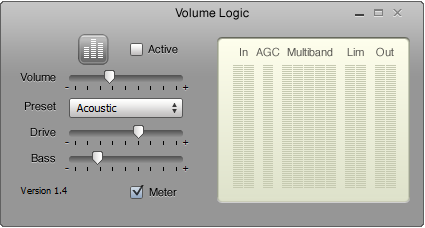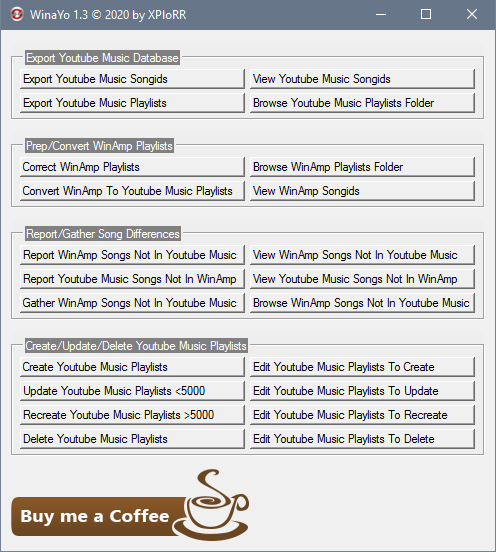1
Skins / Re: New BentoX Skin for WinAmp/WACUP
« on: December 20, 2021, 10:09:13 AM »
Version 1.2.3 released.
What's new:
Instructions to set "Tahoma" font:
Screenshot:

Download:
https://bit.ly/31rwD3g
What's new:
- Set fonts in player and info display slightly bold and anti-aliased
- Added instructions in readme file to set "Tahoma" font consistently through interface (could not change it via .xml only)
Instructions to set "Tahoma" font:
- Preferences/Skins/Modern Skins/Font Rendering/: check "Use Skin Font Mapper" and "Configure ...": Map Font "Arial" into "Tahoma" (New+Close)
- Preferences/Playlist/: Uncheck "Use skin or language pack font" and Use font: "Tahoma"
Screenshot:

Download:
https://bit.ly/31rwD3g