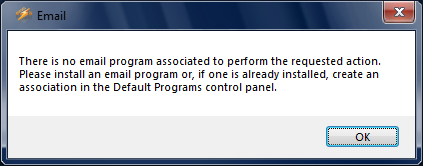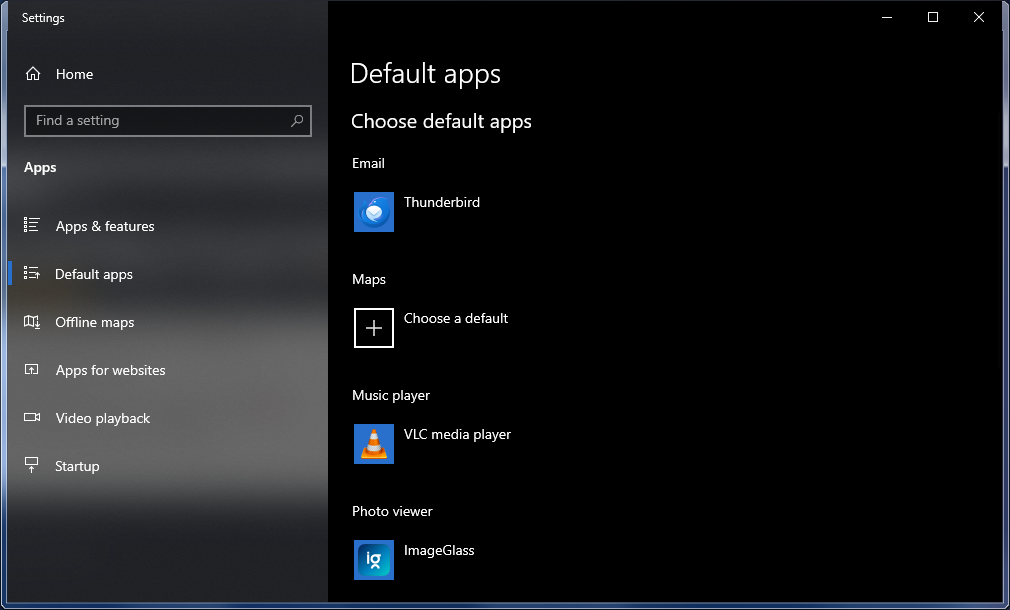91
Preview Build Discussion / Playback Question
« Last post by MourningStar on April 05, 2024, 02:45:57 AM »Main Menu > Play > Folder
I select a folder, clik OK - folder loads and 1st track begins to play. Forget where I set it so it does not begin to play (until I decide to clik the player's 'play' button). Desire same with play a file. -thx
I select a folder, clik OK - folder loads and 1st track begins to play. Forget where I set it so it does not begin to play (until I decide to clik the player's 'play' button). Desire same with play a file. -thx
 Recent Posts
Recent Posts